Herein you’ll find articles on a very wide variety of topics about technology in the consumer space (mostly) and items of personal interest to me. I have also participated in and created several podcasts most notably Pragmatic and Causality and all of my podcasts can be found at The Engineered Network.
Apple Watch Series 5
I love my Apple Watch. Beyond AirPods the Watch remains the most inspiring Apple product they have released in the past 8 years at least (since the iPad). The following are my thoughts on the newest addition to the line-up, the Apple Watch Series 5.
Today I managed to have a look at the Brisbane Apple store to get a real hands-on with the newly released Apple Watch Series 5. The Series 5 is effectively identical in dimensions to the Series 4 and shares much the same processor, and all of the same features except for two key ones: a compass and an Always-On Display option. (More on that later) In short I want one, but I’m not sure exactly which one. What follows is my attempt to think that through with the new options available.
At this stage I most wanted to check “which” model I would get, based on it’s materials in the first instance. I had previously tried the Chermside Apple Store however they had no Titanium nor Ceramic Edition models available for people to physically handle, although they had them behind glass that’s not a very good way to get an idea of what they’re like. Firstly a weight comparison…
40mm
| Aluminium | Stainless Steel | Titanium | Ceramic |
|---|---|---|---|
| 30.8g | 40.6g | 35.1g | 39.7g |
44mm
| Aluminium | Stainless Steel | Titanium | Ceramic |
|---|---|---|---|
| 36.5g | 47.8g | 41.7g | 46.7g |
The new finishes in turn, with pros and cons of each…
Titanium
Systematically holding each bare watch in turn I couldn’t detect a significant difference in weight between the Ceramic, Stainless and Titanium and with a variance of only 5.5g (40mm) and 6.1g (44mm) between the models that’s hardly surprising. Having worn Titanium frame glasses for many years due to my corrosive sweat I know that Titanium is stronger than Stainless Steel by weight and that whilst it should be lighter the reality is it’s extremely difficult to notice that difference. The bands I have almost all have stainless steel lugs and initially I thought that the plain brushed (aka ’natural’) finish of the Titanium might look amiss against those polished lugs, however I noticed that with my well worn and pre-scratched lugs they blended in quite well, so that’s less of a concern than I thought it would be. Titanium is unfortunately prone to scratching easily as was evidenced by the unit I held - it already had three significant scratches and for a model that can only be a week old at most, that’s not a very promising sign. Some had said that Titanium is better as it is not Ferro-magnetic, but this will only be useful for compass accuracy and if that’s a concern, only the Stainless Steel watch presents a concern in that regard.
Ceramic
The last Ceramic Apple Watch was the Series 3 Edition and it came in a plain white as well as a brown finish. The Series 4 was never offered with a Ceramic finish however with the Series 5 Apple brought this back with only the plain white ceramic Edition looking just as beautiful as it did on the Series 3. There’s no doubt it’s a very striking polished white finish that many will like. The fact it’s ceramic makes it relatively heavy (still just a fraction lighter than Stainless Steel) though being the only Apple Watch with genuine RF transparency through the case means there will be better LTE performance in particular. That said if it’s ever dropped on something hard (tiles, stone, cement etc) it’s likely to shatter but it is, effectively, scratch proof unless you get out a diamond and do some very nasty things to it. Still cheaper than the Hermes range, it’s a high end model that really doesn’t go with any of my bands and I can’t really justify that price for slightly improved LTE performance and scratch resistance. I’m personally more concerned about accidental dropping on something hard than the occasional scratch.
Aluminium and Stainless Steel
As always Aluminium remains the most popular material due to its lightness and ease of working during manufacture, so unsurprisingly it’s the cheapest and hence most popular. Both the Nike Sport and Apple Sport watches use the material and it’s the softest, easiest to scratch and dent by far. Then again did I mention it’s the cheapest? My first Apple Watch Series 0 was Aluminium and it did well but was dented and scratched as was its face, but given the amount of damage my Watch takes, I’m still a huge fan of the Stainless Steel. As such my second Watch was a Series 2 Stainless Steel, no dents no scratches on the face, then I upgraded to my third which is my current watch, a Stainless Steel Series 3 LTE model which has been solid, reliable and still has amazing battery life and still looks great two years on, random scuff and scratches and all.
Stainless Wins
For me at least Stainless Steel still represents the best option: it’s the cheapest model with the full sapphire glass screen and the cheapest and strongest case material. As much as I like Titanium I know it won’t look as nice as the Stainless after two years of John-abuse.
Why Upgrade Now?
I lot of people asked me why I didn’t get a Series 4. I’ve said simply put that the one thing I didn’t ask for was a bigger screen. I still don’t. The 42mm Series 3 is a great size screen for what I need. What I wanted was an always on display. And finally Apple have given us that. The truth is that much discussion from Apple centered around the LPTO display used in the new Watch, but the truth is that the same display technology was used in the Series 4 as well. I am absolutely confident that the Apple Watch Series 4 could have had an Always On display, however the battery life may have sacrificed from 18 hours back to maybe 15 hours or so, which was a bridge Apple wouldn’t cross. The new ambient light sensor and improved gyroscope undoubtedly drive the additional power savings in the Series 5. Academic debate aside, it’s the feature I want and since there’s no way Apple will gift that back to the Series 4 after the fact, and there’s no way to hack a Series 4 to do it, it’s time to upgrade if I want it.
Always Odd
Being me I had no choice but to stand in the Apple Store for nearly half an hour, testing each watch face, setting it, turning it on its side to imitate a relaxed arm position, wait for the second to tick past the next minute and observe the watch face. It might have looked odd in retrospect but alas. What I learned is that if you have a light face (like the white background Meridian face) it will invert its colours when in half-awake mode. If you’re watching the face as you turn your hand it quickly inverts back to white in fully-awake mode, the transition between the two states is exceptionally jarring visually. In addition the seconds hand simply disappears on all analogue watch faces and the seconds disappear on the Activity Digital watch face, and the HH:MM shrinks slightly and shifts to the right to where the seconds once were.
So I honestly found the Always On to be Always Odd. It’s definitely going to have an impact on what watch faces I would prefer since I don’t like that shifting, inverting, changing face every time I turn my wrist. That said, that’s my only real complaint. Finally after 4-1/2 years the Apple Watch can tell the time all the time - a feat mechanical watches had mastered hundreds of years ago from day one.
Other Benefits
The Series 5 comes with twice the on-board storage, now up to 32GB which is a welcome addition, and over my current Series 3 it also comes with other benefits like fall detection, a better heart rate sensor, ECG, faster processor, taptic digital crown and it’s slightly thinner overall.
Final Selection
Upon closely examining the titanium both the natural brush finish and the space black stainless finish the titanium was underwhelming, ceramic is too pricey for minimal advantage leaving the Stainless Steel 44mm and not because I want the larger screen but rather because all of my watch bands will fit it. Now I just need to save up for it, since I just spent a non-trivial amount of money on a new DSLR…it might be a few months before I can manage one.
Jony Ive Leaving Apple
Apple announced recently that Jony Ive is leaving Apple. He’s worked there for 3 decades and is 52 years old. Having now read and listened to quite a lot of commentary on the subject, I find it odd how much is credited to Jony. Industrial design alone can not create a successful product. Industrial design often takes a back seat to engineering tradeoffs like cost, manufacturability, repairability and so on, however Apple since their comeback in the early 2000s were happy to put a higher priority on their industrial design than during the boring beige box era of the 1990s. This approach played a part their comeback and influenced the design of other products in the same and similar markets for years that followed.
Jony was the leader of a team of industrial designers and many times the ideas they championed, that would have been shot down at other companies, were upheld and supported at Apple. If you were to take the industrial designers at Apple and put them at Dell, there is no doubt in my mind many of their designs never would have seen the light of day. If you were to take the industrial designers at Dell and put them at Apple, there is no doubt in my mind that their designs would have been supported too, and the resulting products would have been perhaps, almost as successful. But not quite.
Jonys influence elevated several of Apples products and Apple could and did support his team in that endeavour. Industrial design and engineering is a symbiotic relationship and at Apple, Jony was in a position where his name carried some of the success of what was and will always be a team effort. His leaving changes little of the design ethics, principles and focus on industrial design at Apple. It’s an opportunity for other great designers at Apple to step up and out of Jonys shadow.
It seems unlikely that in future roles Jony will enjoy the same success in terms of his designed products sold or product revenue or have the backing of what became a unique relationship he had at Apple. That’s okay - he doesn’t need to. Jony has earned the chance to make whatever he wants - to pick and choose and enjoy design for products more on his own terms than he could had he stayed at Apple. It’s an opportunity that few get.
I wish him all the best.
Thanks Jony.
And for those concerned about Apple…don’t be…Apple will be just fine.
Auto Things Shortcut
I actually automate a bunch of things in my many workflows, but mostly they’re so specific I tend to think most people wouldn’t be interested. This is an exception.
Workflow don’t call it Workflow now it’s Shortcuts is something I’ve at best dabbled with in the past few years. I’ve found in the past few months as I’ve added multiple steps to post-production of my podcasts, that I was occasionally forgetting a few steps from time to time. I started looking for apps that created convenient templated checklists and came up with no really viable out of the box options that appealed.
I’ve been using Things to plan my life and tasks for many years now and having that on all of my devices (iPhone, Apple Watch, iPad and Macbook Pro) is extremely handy to have so rather than change that, I started digging into automating input into Things. I’d read that Things supported a URL Scheme so dove in.
First I built a test JSON Text string that was static, to prove that it would work:
{"type":"to-do","attributes":{"title":"Episode","when":"today","tags":["Podcasting"],"checklist-items":[{"type":"checklist-item","attributes":{"title":"Publish Notes"}},{"type":"checklist-item","attributes":{"title":"Publish Ad-Free"}},{"type":"checklist-item","attributes":{"title":"Test Item 1"}},{"type":"checklist-item","attributes":{"title":"Test Item 2"}},{"type":"checklist-item","attributes":{"title":"Test Item 3"}},{"type":"checklist-item","attributes":{"title":"Test Item 4"}},{"type":"checklist-item","attributes":{"title": "Test Item 5"}}]}}
The shortcut was really simple: The above JSON in a Text field, wrapped with “things:///json?data=[ JSON ]”, feeding into a URL object, then feeding into Open X-Callback URL, no custom callback or success URL and it worked perfectly.
A few experiments and the order of the keys in the JSON weren’t important, so long as the levels conformed with the URL Scheme it worked like a charm.
Creating a more sophisticated Shortcut was a bit more annoying. I’ve attached the Shortcut image and file but to walk through each section and why:
- List: Some of the shows I edit
- Choose from List: Prompt the user to pick one from the list, only one though
- Set Variable (Podcast): As a programmer, I don’t like Magic Variables since they hide their source when you’re visually reading the Shortcut. This variable is the selected podcast from that List
- Ask for Input (Episode Number): Ask for what episode we’re working on as a user input
- Text: Here we combine the “Podcast” variable with the text ‘Episode’ followed by the result from the line above (the episode number)
- Set variable (To Do Main Title): Save the full main title of the To Do List item for later.
- Text (list of Carriage Return separated items): Building a checklist underneath a To-Do requires a list of items. This will be the template for every checklist. Add/modify as needed in the Shortcut.
- Set Variable (Checklist Items): Save that checklist
- Get Variable (Checklist Items): Use that in the next line.
- Split Text: Using the new line separator (aka a Carriage Return) we split the text ready to run a repeat for each entry in the checklist
- Repeat with Each: Cycle through each checklist item from the text field
- Dictionary (repeat until done): Build the JSON dictionary with type “checklist-item”, and “attributes” with a single text item with the Key “title” and the value “Repeat Item” from the repeat loop (aka the actual line of text for this checklist item)
- End Repeat: What it says on the tin
- Set Variable (Checklist Items Dictionary): This is now a complete dictionary of all of our checklist items we’ll embed later into the final JSON dictionary.
- Dictionary: This is our second-level down of the JSON, where we define the To-Do’s Title (saved from earlier), we set the due date to today, then we set an array for what tags we want applied to it. I use an imaginatively named tag in Things called “Podcasting” which is added as a Text entry in the array. You could add more entries for multiple tags if you like.
- Set Dictionary Value: Adds the Checklist Items Dictionary we created earlier against the key “checklist-items”
- Set Variable (Attributes Dictionary): Save this to our Attribute level of the Things JSON
- Dictionary: This is the top-level of our JSON dictionary, where we simply create the item of “type” “to-do”
- Set Dictionary Value: Adding in our second-level JSON Dictionary we prepared earlier, the Attributed Dictionary under the key “attributes”
- Set Variable (JSON Output): The final Dictionary now saved as a Variable
- Text: Build the final text string and wrap the JSON around the URL Scheme
- URL: Interpret the above Text as a URL
- Open X-Callback URL: Call the URL, but I didn’t want any custom callbacks or success URLs, because I just didn’t.
And we’re done. Yes I could tidy up some bits and yes you can use Magic Variables and yes I could embed Variables directly rather than Get Variable every now and then, but never mind that. The code is hopefully more readable than most other examples I came across, tried to follow, then just created it from the ground up to make sense.
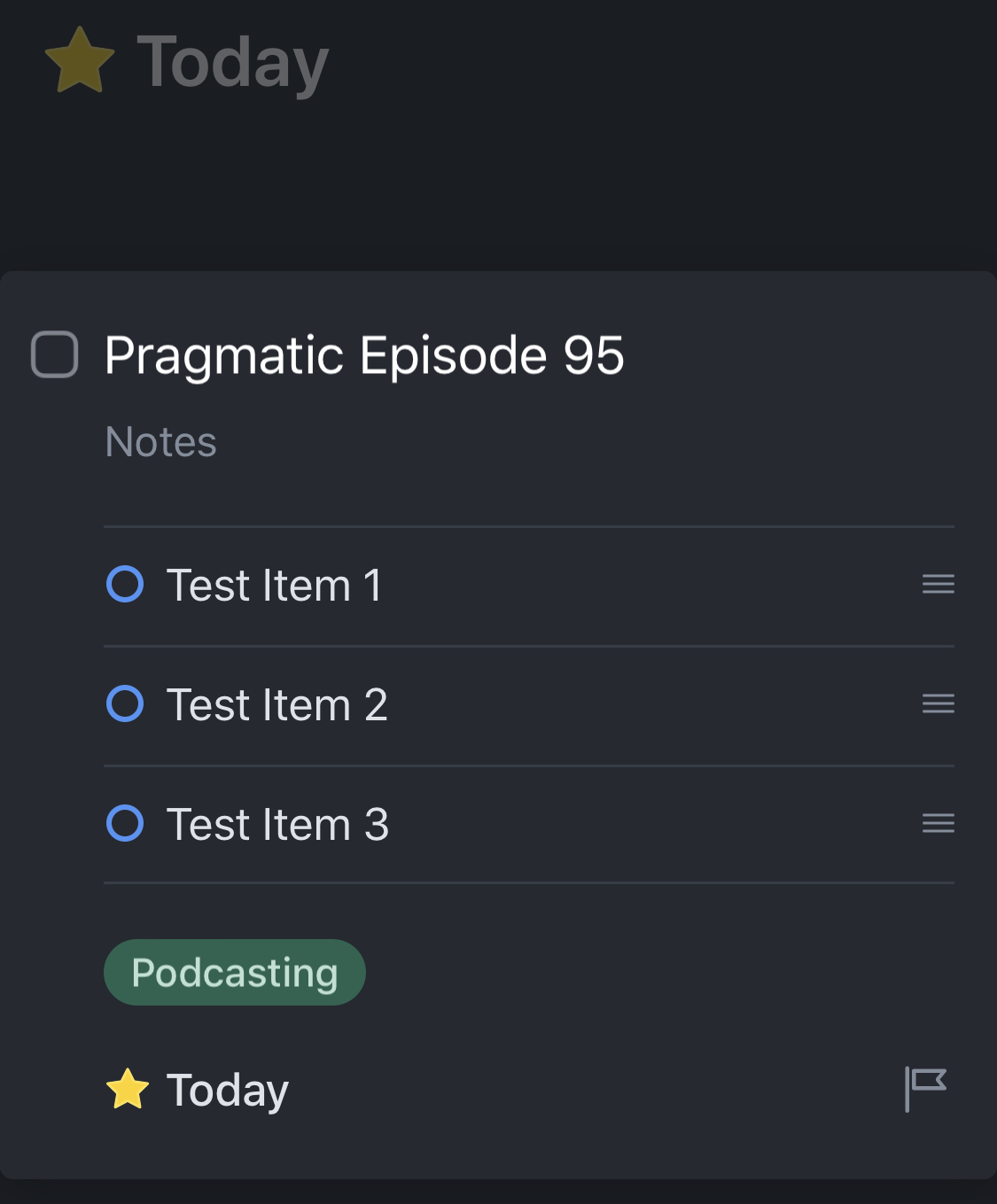
Hopefully that’s useful for some one (other than just me) at some point in the future that wants to make checklists from a standard template as a repeatable task in Things.
BrusFri Limitations iOS
For several years I’ve been editing all of my podcasts on iOS using the wonderful Ferrite app. For a brief time I trialled Adobe Auditions noise remover and whilst it was excellent the switch to a subscription put it out of reach for me. Switching to Audacity for a time it wasn’t as good however it was passable. Moving to a full iOS workflow at that time was unfortunately not practical so I went without for quite a while.
Then listening to another podcast by Tim Chaten he mentioned the Klevgrand BrusFri audio plugin that was both an independent app for noise reduction in audio, but also an Audio Unit Extension meaning it would work perfectly within Ferrite.
I began using it and have been using it happily for just under a year now, although recently I found some inexplicable audio artefacts when it was used in Ferrite as a plugin. The noise blip lasted about 1/2 a second, and it was random. I did some research and found that I wasn’t alone - it appeared to be related to the bit depth, sample rate and also potentially the size of the raw audio file Ferrite was using. If you removed the plugin the audio was output correctly, hence it wasn’t a Ferrite problem, but appears to be an Audio Unit Extension integration bug in iOS12 which seems to have been present from that release.
No problem, BrusFri is also an independent app that can be used to import, reduce noise and export the result. Adding this step to the workflow solved the problem and also significantly reduced the Ferrite processing time when exporting the final audio. The noise reducer for 1 hour of raw audio takes about 8 minutes to process in Klevgrand on an iPad Pro 2nd Gen 12.9".
So far so good, however earlier this year I started to record some longer episodes of Pragmatic. When importing the audio into BrusFri it would spontaneously crash and once it did, attempting to reopen the program would result in an instant crash. The only way to recover from this was to completely delete BrusFri from the device, download and reinstall it again. At this point I began to investigate the app itself and found many others had exactly the same problem.
Not wishing to give up on my amazing noise reducer I iteratively changed every parameter I could think of when pre-converting the raw audio in an attempt to empirically determine the cause of the crash. The aforementioned reinstallation process became somewhat tiring after the 25th time or so.
Turns out the problem stemmed from the length of the audio, not the format. The longest raw audio file I am currently able to import to v1.1.0 of BrusFri is 1hr 40mins. I’ve been working predominantly in WAV but I tried a few other formats and they all appear to work fine provided they’re less than that duration. So for any podcasts that I record, if I want to use non-glitchy noise reduction on the iPad then I need to split the audio into pieces not greater than 1hr 40mins.
Ordinarily I’d throw my hands up in the air and start using my Macbook Pro for noise reduction via Audacity, but it’s not as good as BrusFri and I’ve already paid for BrusFri and it does an amazing job! I’ve contacted the developer however have yet to hear back. Given that the last update to the Noise Reducer was over 1 year ago, I do not hold out much hope for a quick response. I’ll keep you posted.