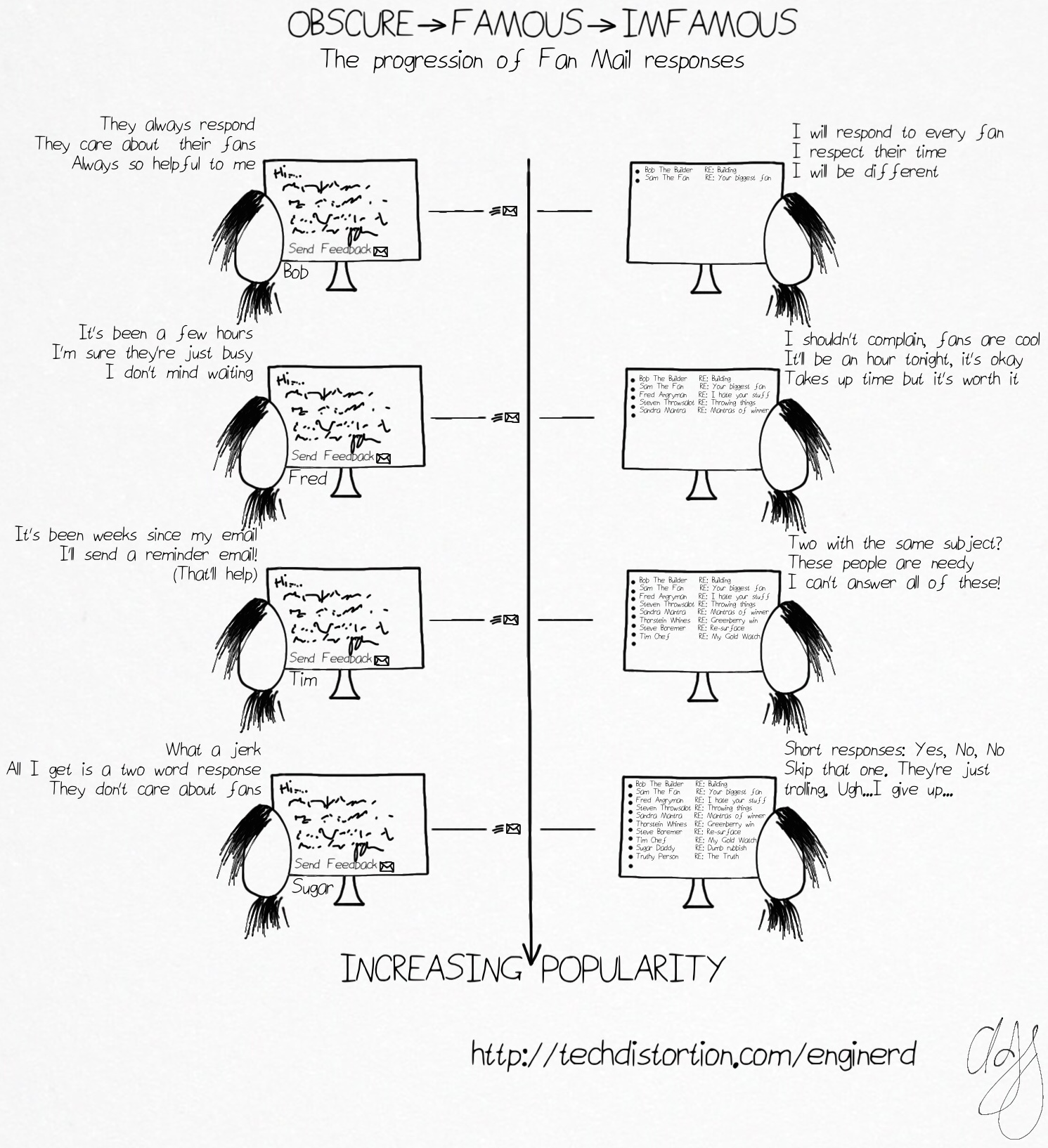Herein you’ll find articles on a very wide variety of topics about technology in the consumer space (mostly) and items of personal interest to me. I have also participated in and created several podcasts most notably Pragmatic and Causality and all of my podcasts can be found at The Engineered Network.
Late to the Huffduffer Party
Sometimes you’re late to a party but it’s better late than never. I first discovered Huffduffer doing a backlink check on Pragmatic. I shrugged, “that’s nice” I thought. That was until I saw an episode of my podcast linked on Huffduffer with the wrong part of the episode description shown.
When I started digging I learned that Huffduffer has been around for years and it is essentially a read it later service for podcasts and audio clips people come across on the internet. Once you compile your links by adding them to Huffduffer (Huffduffing them) you can then subscribe to your own personalised Podcast RSS feed in your podcatcher of choice.
It’s an interesting idea, though not one I’ve personally seen the need for…yet. Judging by the podcasts that make it to the most popular lists, it’s clearly a geeky niche tool. Searching through the backlinks and then on Huffduffer itself Pragmatic was well duffed, and with an episode recently showed up in their “most popular” list, on their front page for several days. That was great, but it had an incomplete description!! Thus I had the realisation that Huffduffer is clearly very popular for many geeks, of which many listened to my podcasts. Evidence was building that I needed to do something about this.
The final nail was this tweet from Merlin Mann.
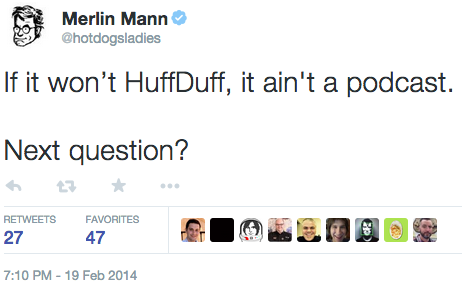
Apart from the rather obvious point of contention that “ain’t” ain’t a word (as my high school English teacher loved to say) it was clear that Huffduffer warranted my attention.
So how do you get information (audio) into Huffduffer? This excellent article by Erik Hess describes how he added Huffduffer support for his podcast Technical Difficulties.
I followed his instructions however had several issues. Before we get to that, let us count the ways to Huffduff shall we?
Desktop
- Chrome Extension (Windows/Mac) by Huffduffer
- Chrome Bookmarklet (Windows/Mac) by Huffduffer
- Safari Extension (Mac) by Alex Muller
- Safari Bookmarklet (Mac) by Huffduffer
- Embedded Link on the Page
- Manual Entry via the Huffduffer website
iOS
- Workflow by Jan Beck
There are probably more, but most rely on the Bookmarking “API” of sorts. Problem is that it doesn’t seem to be documented anywhere obvious. The API page lists how to extract data from Huffduffer but not how to import into it.
Erik linked to this post that talks about adding meta data to help the page parser on the Huffduffer server side. More digging through that site yielded this from Merlin Manns query on the subject.
I was looking for an API description of the URL query strings to tell me what to add and how to add items via a HTML link. Maybe I’ve missed something somewhere, and if I have please let me know but for the life of me I couldn’t find it after hours of searching. That said, it wasn’t hard to pull together from all the pieces scattered around.
Bookmarks and jQuery
Before reading further you should read Eriks article first. Done that? Good, let’s continue since the following was shamelessly taken from his article:
<script>
$(document).ready(function(){
$("#huffduffer").click(function() {
window.open('http://huffduffer.com/add?popup=true&page='+encodeURIComponent(location.href),'huffduff','scrollbars=1,status=0,resizable=1,location=0,toolbar=0,width=360,height=480');
});
});
</script>
You can wrap the “add?…” in a jQuery click event or just call it as HTML in an anchor directly if you like. Either works, though the advantage of embedding the jQuery in the HEAD section as Erik did is that if someone uses their bookmarklet, the parser won’t pick up the “Huffduff it” link as a second link entry which is confusing for the user.
Having followed Eriks advice and what I could glean from the Huffduffer support pages, my podcast feeds should be working…but they weren’t. Data simply wasn’t getting populated correctly by the bookmarklet or the extensions/plugins.
What went wrong
What I suspect is happening in the bookmarklets are picking up the mp3 link to the audio file from the javascript of the web player, and the additional download links (I have two: One for the mp3 and one for the aac version which is 1/3rd the file size) are confusing the parser.
I’m not sure how to make it work natively without removing the embedded webplayer or by removing one of the two download links. Neither of these options will cut it. It would be handy to have a way of flagging which URL to use, or to have a comprehensive set of meta data to use, not just “description” and “keywords”. But rather than bemoan the things I’d like, let’s first see what we can do with what we have.
The URLs in the examples given are as follows:
From Erik:
http://huffduffer.com/add?popup=true&page='+encodeURIComponent(location.href)
From the Support Site:
http://huffduffer.com/add?popup=true&bookmark[url]={{ _audiofile }}&bookmark[title]={{ title }}&bookmark[description]={{ _description }}&bookmark[tags]={{ _tags }}
From these we can extract:
- add Accepts popup as a true/false conditional. Does what it says on the box.
- page Pass a URL to this and it will try to figure out, based on embedded meta data like that suggested on Eriks post, which bit of HTML is what entry for Huffduffer and then pre-populate the fields for you automagically.
- bookmark Individually define each entry yourself. That’s more my speed. So let’s break those down…
Bookmark:
- bookmark[url] The URL of the audio file itself (include the http:// bit and the file extension)
- bookmark[title] The Title of the podcast episode. Probably a good idea to append the show title to the beginning of the episode title to make it easier to find. Oh and an episode number/index if you have one.
- bookmark[description] The Summary or text of the show notes. Some people embed a URL in there that links to the original page to keep the description clean and that’s what I did. Don’t forget you’ll need to use HTML Character Codes if you’re going to insert page/line breaks like %0D%0A
- bookmark[tags] Keywords about the episode in question. I’d suggest the show title, who is speaking on it, a summary of topics discussed. Use your imagination. Or if you have no imagination, stick with the show title.
If you omit the string add?popup=true& then you simply go to a standalone page in the browser rather than a pop-up being triggered. That’s personal preference I suppose but I stuck with the pop-up.
Until I can figure out why the page parsing is failing to correctly populate the entries (I’m not sure if I’ve somehow got conflicting meta data or if it’s simply a parser limitation) I’m sticking with the self-defined links since that gives me much more control of what’s passed to Huffduffer when creating an entry.
My final solution then…inserted into the section: (I have a subtly different #huffduffermp3 entry as well)
<script>
$(document).ready(function(){
$("#huffdufferaac").click(function() {
window.open('http://huffduffer.com/add?popup=true&bookmark[url]={{ _audiofolder }}/{{ _audiofileaac }}&bookmark[title]=Pragmatic {{ title }} AAC&bookmark[description]={{ _episodesummary }}%0D%0A%0D%0AShow Notes: http://techdistortion.com{{ url }}&bookmark[tags]={{ _episodekeywords }}','huffduff','scrollbars=1,status=0,resizable=1,location=0,toolbar=0,width=360,height=480');
});
});
</script>
Then the page links themselves inserted into the section:
<a href="{{ _audiofolder }}/{{ _audiofileaac }}" title="Pragmatic {{ title }} AAC" download="{{ _audiofileaac }}">Download AAC</a> (<span id="{{ _audiofileaac }}FF">{{ _filesizebytesaac }}</span>) <b>OR</b> <a id="huffdufferaac">Huffduff It <img src="/img/huffduffer-finger.png"></a>
Yes I’m using Statamic so clearly whatever CMS you’re using replace whatever is in these bits “{{ }}” inclusive as required.
The final result:
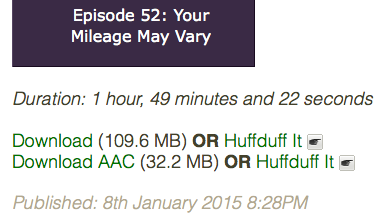
To be honest I think I’ll take Huffduffer for a spin and see how it goes. Not sure if it will be a regular use thing for me or not - it’s still early days but for those that use/like/enjoy Huffduffer regularly or even in moderation…you may now duff it pragmatically to your hearts content :)
The Halo Cuts Both Ways
Yesterday I guested (not actually a verb) on Zac Cichys current podcast One Forty and we talked about Marco Arments recent post entitled Apple has Lost the Functional High Ground.
The episode link: Episode 3: It Is What It Isn’t
I had a great time chatting with Zac about prose hyperbole but one thing I mentioned during the episode I think bears reiterating…
The Halo Effect Cuts Both Ways
The iPod and iMac famously fed into Apples product strategy often described as relying on the Halo effect, whereby a good niche product in one product category would drive sales of other products by the same company in other product categories.
Today Apple is tying together their different products and platforms more than ever with Yosemite, iOS8, Time Capsules, iMacs, iPads and shortly Apple Watches not even mentioning iTunes and the iWork/iLife suites (if it’s even fair to still refer to them as suites). The more closely they are tied the stronger the Halo effect but that’s a double-edged sword.
A good product in the circle makes the others look good and a bad product in the circle therefore makes the others look bad.
The iOS8 update that killed cellular service for about 40k iPhone users made a lot of people very nervous and this had prompted several of my friends to stop just updating their devices when an update comes out. The perception of more buggy software produced by Apple for even a single one of their products, even if the userbase growth distorts the actual numbers, is a genuine cause for concern overall.
Johns Different Year In Review for 2014
With so many of my friends and family posting “the year that was” type articles talking about the highs and lows of the previous year, since it’s nearly New Years Eve or perhaps it’s next year already by the time you read this, I thought I needed to do the same. Just like last year.
So its been another random collection of 365 days, with the change of calendar year on a Gregorian Calendar once again abritrarily placed. Or rather placed in a position that really doesn’t make that much sense.
But if we’re going to bother to take pause then let’s put our pause to good use shall we? Whilst we should re-evaluate where we are, where we’re going and where we’d like to go on a regular basis (and we hope we’re heading where we want to be heading) too many people don’t. Consider this your excuse to do so now.
Rub your finger-tips gently on the sides of your temple and picture in your mind where you’d like to be…you can have anything you want…be anyone you want…
Now snap out of it. Instead, try these more useful ideas:
- Give something you haven’t tried before a go: if you like it, keep doing it. If you don’t like it: stop doing it and try something else instead. And no, I don’t mean drugs.
- Rolling the dice and failing is nothing to be ashamed of. In fact it’s far better than sitting there and whining that life is hard whilst not actually doing anything about it.
- Stop trying to emulate other peoples success by copying them. Their successes are most likely a confluence of circumstances and a unique set of experiences in their specific lives that can’t be replicated least of all by you.
- Do things your way. If you get burned, criticised or damned, at least you’ll be damned for what you are, not what/who you’re trying to emulate. Smart people can see through copy-cats in the end and your motivation has to come from within otherwise it won’t endure.
- If you’re onto a good thing, keep doing it. Take that confidence and reinvest it in what made you succeed, not in your latest whimsy. It’s fun to experiment but don’t switch off the good bet to turning your hand entirely to a gamble on a whim.
- Stop making excuses because no-one else cares. Yes there are reasons you haven’t fixed that bug, tweaked that CSS, written that blog post, replied to that EMail, been to the gym for a week but it will take longer to explain why than it would to fix the problem most of the time. Just do it already and quit making excuses.
- Finally and most importantly: we each have a limited time when we can influence the world around us before our time is up. Choose how to spend that precious time wisely and don’t waste it.
Happy New Arbitrary Date.