Herein you’ll find articles on a very wide variety of topics about technology in the consumer space (mostly) and items of personal interest to me. I have also participated in and created several podcasts most notably Pragmatic and Causality and all of my podcasts can be found at The Engineered Network.
Have You Seen My Latest Render? It's Awesome!
The purpose of Rendering what a product may or will look like is a tried and true method for research and development companies to “whittle down” the ideas of how a product should look and feel physically so that only the top one, two or three lets say, are ever actually manufactured for testing. Otherwise every option you wanted to explore would need to be built and that would become cost prohibitive. Renders also provide context at presentations or meetings regarding said product under development. Sometimes these renders are leaked to bloggers and journalists and depending on the product and the company some become ’news'.
As an engineer that’s been through product development cycles (more than once) it’s difficult for me to accept when tech blogs post images of renders that come from inside R&D companies and that they think that this is some sort of news worth reporting. “Hey this is what the next BLAH device ‘might’ look like…” Of course it could well look like anything else but that doesn’t matter does it? What if it was the fourteenth render they chose to manufacture and not the twentieth render that was leaked? Does this leaked render then tell me anything at all?
Now suppose you’re at school and there’s this other person you really want to ask out on a date and you know they’re single. Someone walks up to you and says, hey I’ve got some mock-up photos of that person you’re interested in with other potential partners - check it out! Now take that one step further - you generate your own mock-ups yourself. Sound crazy? Well, the latest twist in this ongoing saga of renders came from someone I expected better from: ex-Engadget editor Joshua Topolsky at their interim website. Not content with their inside source with no images or blurry leaked photos, they did their own rendering of what the next iPhone MIGHT look like.
In the spirit of insanity, I now present my latest render! (It’s Awesome!)
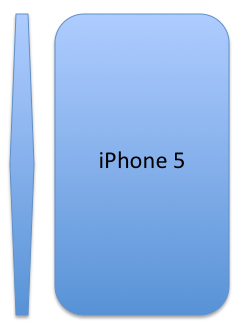
The hexagonal side profile may be more pronounced in the final version. Colour, size, shape (especially the hexagon side view thing), weight and features may vary when it’s actually released.
Much Ado About Nothing: The iPhone Tracking Scandal
Every now and then something comes up for the mass-media to try and get some more pageviews/shock headlines and feed that fear, uncertainty and doubt whilst trying to clip off the tall poppies out there. Yesterday the tall poppy once again was Apple and their target: “consolidated.db”
This file is a log of all the cell towers the iPhone has used to get its location from for the last few months. The log file existed in iOS 3 on the mobile device only but in iOS 4 was moved into a directory that was backed up when your iPhone/iPad synchronises with iTunes which then put a copy on your local hard drive. From there two enterprising programmers [Alasdair Allan and Pete Warden] wrote the iPhoneTracker and the media storm began. It’s interesting to note the file was first described by Alex Levinson late last year. It’s not clear if Alasdair and Pete discovered this file themselves, unaware of Alex’s work or whether it was uncredited.
The two key points to me are: A) [To quote Alasdair/Pete] “There’s no evidence that it’s (the consolidated.db file) being transmitted beyond your device and any machines you sync it with.”; and B) [again quoting the boys] “…location is determined by triangulating against the nearest cell-phone towers. This isn’t as accurate as GPS…” - No it certainly isn’t. Accuracy is really quite terrible though it can give a general sense of where you have been it will show your location to within a few kilometers/miles and hence maybe the nearest 2nd/3rd suburb perhaps. When I ran this on my Mac the nearest location point to my house was over 2klm away - hardly accurate to find out where I live.
The only reason people should be worried about this is if their spouse suspects them of flying to a different town during the week than they were told or something like that. The file can not be accessed beyond your machine and if you’re really worred then encrypt your iPhone/iPad backups.
The interesting thing is that people don’t think twice about searching for things based on location through Google Maps, or check in on Four-Square or Facebook and yet all of these take your exact GPS location, transmit it over the internet and in the latter two cases publish it for the world to see. The same is true of photos taken on your iOS device - they are GPS tagged and people upload them to all sorts of websites to share them. The list goes on…
To summarise: Apple aren’t collecting this information centrally - it appears to be just for local debugging or local usage only on your device/home computer. Should the average user be worried about this? I would say not. The locations are so vague and can’t be accessed without first getting access to your device or home computer that no one will be able to get them in the first place and if they do won’t be able to tell much specific about them. Encrypt your backups if you are worried.
That said, creating husbands/wives perhaps should be concerned. Thanks to Alasdair and Pete for bringing it to their attention.
FaceTime Setup: 'It just doesn't work...'
Apple place a great deal of stock in the catch-cry “It just works…” with reference to all of their products simplicity and usability. Every now and then however it becomes a bit harder to swallow. Today’s case in point: FaceTime setup, that frankly didn’t just work at all.
For iPod Touch users (about 37% of Apple’s user base based on recent numbers) a user requires an email address that is also an AppleID to make it all work. This seems okay to me so upon purchasing a new iPod Touch for my son I created a new account for him and started setting it up.
I chose to create the AppleID through the Apple website. When creating a new AppleID this way it looks something like this:
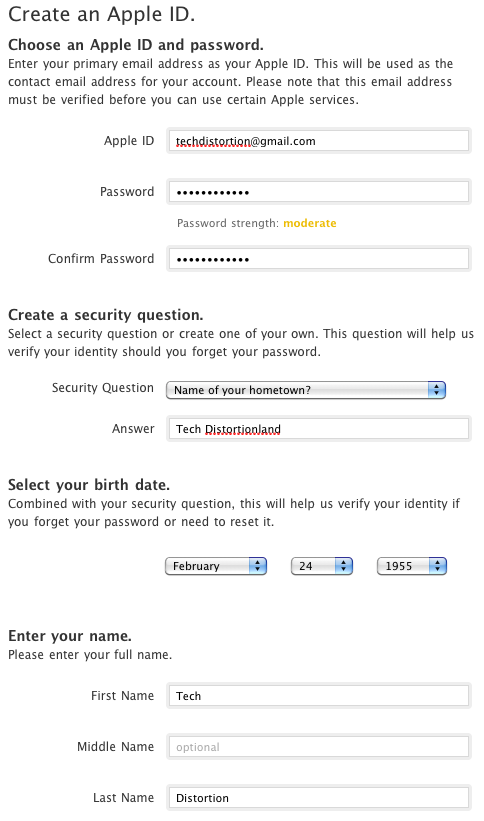
The resulting window looked like this:
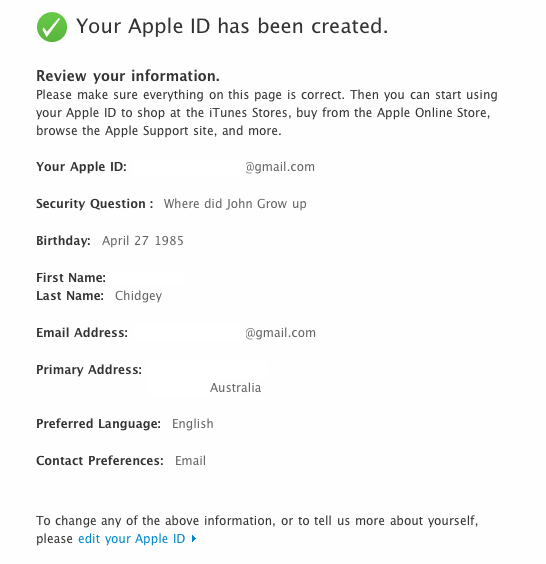
Naturally I thought all was well as I verified my email address and proceeded to the new iPod Touch. When I entered the correct information into the “Enter AppleID” dialog:
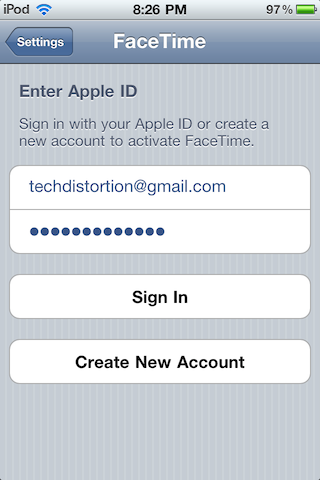
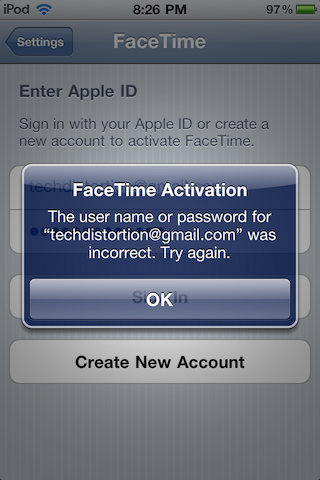


Once told my password was incorrect I tried re-entering it with no success. Then I tried recreating the account using the iPod Touch interface (3rd pane above) and was pleased to find the helpful password guidelines in small text below the Verify field. I decided to flex the muscles of this password checker and was surprised that whilst it found my 3 consecutive characters (4th pane above) it did NOT find the missing uppercase character in a subsequent attempt to break it.
Hitting the forums I found that it was about February, 2011 that Apple changed their password requirements to something stricter. The problems here are three-fold: A) The password rules are not enforced or even suggested directly on the Apple Website, B) the error indicating the password is incorrect is in itself incorrect, and C) the iOS interface doesn’t fully enforce the password rules either.
To get FaceTime to work you need a mostly compliant password - stick to the rules and you’ll be fine. My problem with this is more that this issue is hardly new (nearly 8 months old - It appeared as early as I could find it, on the 8th of September 2010 in this Apple support article) and it could be easily rectified with an update to the web-site backend code and the FaceTime application on iOS. A series of solutions that worked for me showed up about a month later with no help from Apple. Sorry Steve but the rules weren’t equally applied and as such, it didn’t just work.
Apple Mobile Products and Their Unexpandable Memories
It always seems to the tech geek population that there’s no such thing as too much memory. The more photos, music and videos we keep on our portable devices the more we rely on memory to store it as we are out and about. Initially, Apple released the iPod with a miniature hard disk drive with the tagline “1,000 songs in your pocket”. The concept was that you would run out of battery before you finished listening to all of the songs and in addition, you were unlikely to listen to all 1,000 songs in a single sitting. Back then that was fine as it was never expected that your mobile device would hold your entire music collection.
Fast forward nearly 10 years and technology changes from hard drives to flash memory but the question of how much memory does one need remains. The answer is different for every person but recently, one of the key differences is that people are no longer seeing their portable device as one to store their favourite music but instead to store their entire music collection - which obviously requires more storage.
The need for expandable memory seems to be make sense to let users add extra memory if/when they think they need it. From a user perspective though, what I’ve anecdotally found to be the case is as follows:
-
Most people buy the entry level model for memory size - irrespective of what that size is. These are normal, budget conscious people that don’t mind swapping their favourite songs on and off their devices as needed and see it as a small price to pay to get an Apple device for their budget.
-
Most people that buy a product that has expandable memory cards either use the card that comes with it or buy one when they buy the device and never upgrade it. The case in point is digital cameras. On more than one occasion extended family members have complained they had to print their oldest photos then delete them from their digital camera because they had run out of space. I learned quickly that most people don’t take their photos off their cameras onto their PCs for storage and most don’t even consider a second or a bigger memory card.
-
Geeks want to be able to change everything they can to get a cheaper “boost” or “upgrade” to their device without having to throw away an otherwise perfectly functional older product. Common things that geeks like to upgrade include memory, CPUs, video cards, monitors and external peripherals.
The reality is that most normal people buy a product in a box and never, ever upgrade its parts but only seem to upgrade the whole box when either A) it breaks or B) they decide it’s too slow or C) there’s a new product with a great new feature that they really want.
This mentality shows that Apple is tuned in to what MOST customers want and it also suits their business to make their products unexpandable. The two biggest advantages to Apple by preventing user memory upgrades are A) they can charge a premium at the time of purchase that is well above what the memory actually costs and customers with more money will happily (perhaps not too happily) pay for the extra memory for it; B) there are no compatibility issues with memory cards by third parties meaning less support and customer complaint about such issues (see Windows Phone 7 memory card sensibilities); C) if people really want the extra storage for their music they may be forced/deflected towards purchasing an additional Apple product specifically for that purpose that has more memory (i.e. iPod Classic).
Is it fair? Probably not but then this is business. Will other suppliers sell more of their products than Apple just because they have expandable memory cards? For a percentage of the geek population yes, but then that’s not very many people compared to the rest of the population that purchase these products.
Sorry fellow geeks: you can forget Apple providing user upgradable flash memory in their mobile devices for the forseeable future.