Herein you’ll find articles on a very wide variety of topics about technology in the consumer space (mostly) and items of personal interest to me. I have also participated in and created several podcasts most notably Pragmatic and Causality and all of my podcasts can be found at The Engineered Network.
Why the iPad will be Successful
Many pundits have put forth their suggestions regarding Apple’s new “magical” device and, having read through the opinions both for and against, it’s time to draw a line in the sand and face the facts: The iPad will be successful.
Before discussing why let’s first tackle the leading arguments against the iPad in the current global debate:
The iPad is just an over-sized iPod touch. Yes - that’s exactly what it is. This is a bad thing? Why? The most infuriating thing about an iPod Touch or iPhone is the amount of scrolling that needs to be done when surfing the web, reading a book, navigating long lists of items in contacts, music, email or whichever application is running. The iPad reduces this problem by having a bigger screen. Another drawback of the iPod touch/iPhone is the battery life isn’t very good. The iPad - in most benchmarks so far - is exceeding Apple’s claimed ten hours of continuous use by a good margin. The only bad thing about the iPad is that it’s bigger and heavier which, frankly, it needs to be in order to overcome the previously-mentioned limitations. What is the problem with being an over-sized iPod touch? Nothing so far as I can tell. People who want a portable music player that can surf the internet in a pinch when they are out and about will choose an iPod touch/iPhone - the others who want a bigger screen and a more immersive experience and don’t mind the extra bulk will buy an iPad. Maybe some people will even buy both.
The iPad is not as powerful as a laptop. It’s important to understand that whilst the iPad is a powerful computer in its own right, it’s not trying to be everything for everyone - yet. For the moment most application s have been tweaked over many decades of development toward mouse-hover and -click and not touch input. With time applications will be ported to the iPad/iPhone/iPod touch devices and will also be usable on these devices too - it’s just a matter of software and time. The Apple A4 chip (like many ARM-based CPUs) is very energy efficient. So are the latest Intel CPUs and, on benchmark tests, the performance gap is beginning to narrow (when single core executions are considered). In the interests of slimmer packaging, better battery life and better cooling needs, laptops are also reducing their speed when operating on their battery and future iterations of the iPad will come much closer to laptop performance.
That said, what is it about laptop performance that matters anyway? If you are serious about video editing or playing graphically-intensive games chances are you’re not using a laptop anyway, or if you are it’s a high-end MacBook Pro which is a major step in price above the iPad. Simply put, as the software selection improves, less people will want to use laptops because they are bigger, more expensive to purchase and difficult to carry around when compared to an iPad.
The iPad doesn’t support Flash. This is regrettably Apple’s choice and it’s a shame that it’s taking a stand on such a significant product as Adobe Flash. There is no doubt that Flash (to date) hasn’t endeared itself to the computing public as it is a resource hog (unless hardware accelerated), it is proprietary code which Adobe changes regularly without much notice (making hardware acceleration difficult in the long term), and it is well known to be unstable (prone to crashing browsers and some operating systems). Apple’s stance may well be right on this one but it seems too much like a back-door action against Adobe for other reasons which doesn’t endear Apple to anyone. Win or lose, in the end this will be a pain for the very large number of people in the world who enjoy playing Flash games in Facebook or any number of novelty emails that fly about the ether. With Apple’s mind unlikely to change and Adobe unlikely to support a rear-guard action with a Flash plug-in loadable on jail-broken iPads, it seems we will all die wondering whether this was much ado about nothing from Apple.
The iPad can’t be easily read in bright sunlight. How many laptops can be easily read in bright sunlight? Take that number and then divide it by the number of people who also enjoy reading a book in bright sunlightyou’re your result is in double-digits then that’s about how many people in the world this will affect. It’s a problem, yes, but for so few people it doesn’t really matter. If it really bothers you, buy an e-Ink device like the Kindle or the Nook.
There is no multi-tasking (for third party apps) on the iPad. There are four basic scenarios when background applications make sense: For notifications/listening (like a VOIP application); for loading/working on data in the background (like a web browser); for swapping data back and forth between applications (copying bits and pieces between notes and email and Pages lets say); and keeping the state of the application when reopening it (like staying on the same place in a book you’re reading when you reopen the application).
Due to the nature of VOIP there’s currently no choice but for each device to register on the internet and wait for a call. It would be possible to have a notify-respond-recall system that would work with push notifications but this is not the way VOIP currently works and hence there’s no easy way around this one.
Loading or working in the background is most common when users want to play with a simple (non-intensive) application like Twitter, whilst typing up a long email or similar between comments in a conversation. Switching in and out of the apps to answer a tweet then back to the email seems like a pain to some people but in reality this is merely the equivalent of switching windows on OSX/Windows - except the mouse is used and not the home button with a tap on the application. Why is that such a problem?
Another common multi-tasking need is transferring data between programs - usually text and/or pictures. The iPad supports this with cut, copy and paste. It takes not that much more time on an iPad than it would to perform the same operation in OSX/Windows.
It would surprise many to know that most of the way interruptions to an iPad application are handled (or iPod touch/iPhone application for that matter) has more to do with how the application is written than it does with the OS. If the application is well-written the state of the application is stored on exit and restored on reentry and this isn’t a problem.
Whilst it is true that running applications in the background could be advantageous at times, it’s not a deal-breaker and, once again, it can be easily rectified by a firmware update at any time should Apple change its mind.
Tablet PCs have been around for a decade and have never taken off. Yes the hardware platform known as Tablet PC has been around for a decade or more now. However, the intention of a Tablet PC is that touch (via pen or finger) completely controls the device and all of its functions. In the past, touching was simply overlaid onto a point-and-click interface. Gestures were basic, inconsistent, unreliable and for the most part not well thought out in nearly all implementations. Add to that a greater expense for the device and it’s no wonder they never took off.
The iPad is different because: it’s more affordable than the vast majority of tablets that have been and gone before it; it builds on the iPod touch/iPhone gestures and touch technology which is now best in class; the entire operating system for the iPad was developed with touch in mind - not a mouse; and the applications written for it are optimised for touch input - they’re not desktop applications which have no idea you’re using a Tablet PC.
Herein lies the fundamental reason why the iPad will succeed. Unlike all the Tablet PCs that have come before it, it is designed to be basic hardware, with most of Apple’s efforts focused on the software. Why did Apple itself write three flagship applications in Pages, Keynote and Numbers for the iPad? It had to show the world how to write a good touch-based, desktop-quality application. Third-party developers will follow Apple’s lead and the sky’s the limit.
Despite the detractors and a few restrictions the iPad will be a success. Is it magical? That’s debatable. It is Apple’s second big step down the new road in computing - putting the PC into the hands of the masses who can easily learn to use and enjoy what PCs have to offer. If you think it needs a built-in hardware keyboard and a command-line interface, chances are you’re a geek and it’s just you. Original edited by Matthew JC Powell.
An In-Depth Review of Apples Magic Mouse
Apple hasn’t had the best track record in recent years for making one of the most basic of Personal Computer input devices - the humble mouse. It all seemed to go off the rails for them with the “Hockey Puck” in 1998 whose round shape and size made it difficult to use (however stylish it was intended to be). Apple came back with the Apple Pro Mouse which was a less stylish and more elongated version of the Hockey Puck in 2000. It still was only one button (although the whole mouse was the button) when competing mice at the time were introducing scroll wheels and side buttons, although it had LED Optical tracking and departed from the problematic and cleaning intensive ball mice of the past. In 2005 they tried the Mighty Mouse which added sensitivity for right-clicking and side-buttons as well as a scroll ball. Whilst the additional buttons were generally well received the scroll ball reintroduced the cleaning problems of ball based mice of the past and within months of use usually the scroll ball became clogged. This time however there was no way to remove the ball to clean it (long a feature in ball mice) which lead many a Mac enthusiast to give up on the mouse entirely.
| Apple Mice | Evolution |
|---|---|
 |
 |
 |
 |
(Top Left: The Hockey Puck Mouse; Top Right: The Apple Pro Mouse; Bottom Left: The Mighty Mouse; Bottom Right: The Magic Mouse)
And the stage is set for the new Magic Mouse - so named due to a copyright infringement brought against Apple for the old name Mighty Mouse. The Magic Mouse borrows multi-touch technology which is now common place in other Apple products: MacBook and MacBook Pro TouchPads, iPod Touch and the iPhone. The application is seemingly unusual at first with the top surface of the mouse convex in shape (unlike the other multi-touch devices by Apple which are all flat) but still supporting multi-touch. A considerable area is sensitive as well, covering from the front edge of the mouse to an imaginary line left-to-right across the mouse roughly through the middle of the Apple logo.
The Magic Mouse then eliminates the scroll ball, also loses the side buttons as well as some weight with the old wireless Mighty Mouse (the wired version is still available and is now renamed the Apple Mouse) weighing in at 134g and the new Magic Mouse at 106g including batteries. It is slightly narrower and longer than its old counterpart and oh yes, it’s only available at the moment in a wireless version. The final bonus is that the Magic Mouse now uses Laser tracking for improved accuracy on even the most stubborn surface and is apparently more frugal on battery life. Like the wireless Mighty Mouse before it, communications between the mouse and the PC are done over Bluetooth.
The body of the mouse is no longer the all plastic construction of old but now sports a brushed Aluminium base and battery cover. Although the subframe inside is still plastic it is now Black which is more in tune with Apples current MacBook Pro and iMac offerings. The top surface is a clear plastic with a white underlay and the grey Apple Logo in the bottom centre makes the whole device undoubtedly more professional looking than its predecessor.
The performance of a mouse can be broken down into several parts and each will be considered in turn: Movement of the mouse pointer [tracking]; Usability of scroll functions [scrolling]; Ease of connection [connect-ability]; and Value for money [price].
Tracking: The accuracy of the Magic Mouse was tested on several different surfaces including: a white melamine desk, a wooden desk, a piece of white paper, brown cardboard, a traditional multi-colour image mousepad, blue cloth (my shorts) and a ruled page from a notepad. The only noticeable loss of tracking occurred when the mouse went over an undulating surface (my leg, a dinted table top) and certainly much better and more consistent tracking than the Mighty Mouse on the same surfaces. The laser tracking is definitely an improvement.
Scrolling: Practically every mouse on the market supports scrolling and the Magic Mouse performs this task exceptionally well. To scroll on the Magic Mouse simply use a single finger tip to touch the mouse and move it in the direction you wish to scroll. The user has the ability to turn on and off “momentum” scrolling (like the iPhone where the faster you flick, the more the screen “rolls onward” after you stop moving your finger) which can take a little getting used to for those unfamiliar with it (momentum scrolling is a Snow Leopard only feature). The mouse handles “near 360” degree scrolling though in my tests I found the mouse interpreted finger movements about 15-20 degrees either side of straight as being straight in the prominent direction. Whilst this is better than the mouse it replaces (scrolling diagonally just doesn’t work properly on the Mighty Mouse) it’s still not true 360 degree scrolling as the advertising would lead some to believe. It’s also a fine point when most other mice on the market can’t scroll up and down at the same time and scroll left or right. There is an unmistakable sense of control and accuracy in the scrolling performance of this device - which is good considering the old model had the cleaning issues that it did. The Magic Mouse top can be cleaned with a simple wipe of a cloth.
Connect-ability: As with the Mighty Mouse the Magic Mouse is wireless however in this case it is currently the only option. Whilst some users will be thankful of the extra spare USB port on their iMac / MacBook Pro / PowerMac the reality is there will equally be those who can’t stand spending money on replacing batteries periodically and the additional weight the batteries add. So far as Bluetooth goes no problems were experienced adding the Mouse running OSX 10.6.2, although for users still at 10.5.8 or 10.6.1 the Wireless Mouse Update 1.0 is required. The connection time seems slightly quicker than the Mighty Mouse but only marginally so. The mouse was also tested about 10 meters away with a direct line of sight to the MacBook Pro test unit without affecting performance. A similar test only 6 meters away though through a wall resulted in a disconnection. For those “couch-surfers” with a bluetooth enabled Mediacentre PC, that could be handy to know but altogether no different to the previous wireless models performance.
Price: Whilst there is no other mouse with touch features like the Magic Mouse, there are plenty of other mice that have bluetooth, laser tracking and scrolling capabilities. The most common/popular competitor in the Magic Mouses class is the Microsoft Bluetooth Notebook 5000. Found on several walk-in stores for only $49, compared to the $99 price tag for the Magic Mouse there is no competition. The Magic Mouse is undeniably quite expensive.
Extras: Unlike other mice where what you see is what you get in terms of buttons and functions, like all other Apple multi-touch devices available at any time a software/firmware update can add/modify functionality of the device touch capabilities. Beyond the scrolling function Apple also supports a two-finger swipe left/right to flick between photos in iPhoto or Forwards/Backwards in your web-browser. The gesture itself is quite unnatural considering one must use the thumb and ring finger to hold the mouse steady whilst moving the index and middle fingers either left or right together. More natural gestures such as two-finger clicking, third button clicking, two or three fingers drawn back towards the hand (easier as the palm of the hand braces the mouse) are left without support by Apple. With such excellent features in OSX like Expose, or even more basic functions like zooming in and out of photos and clearing the desktop are already possible with multi-touch gestures on the MacBook and MacBook Pro it seems almost like an unfinished product in this respect. Fortunately Apple can update it through a software update whenever they like. In the meantime developers are already finding new ways to utilise the Magic Mouse and give it more usability with Better Touch Tool giving a multitude of possible gestures including multiple finger swipes and clicks, though the use must be careful with using some of the swipe functions as they can interfere with those Apple have built in. Another products like JiTouch and MiddleClick have also appeared so Apple will hopefully take notice - if they haven’t already.
In summary the Magic Mouse is stunning in only two ways: when compared to the mouse it’s replacing, and the multi-touch upgradability of the device. In reality there are better mice on the market for consumers interested in ergonomics, gaming, and precision movement but this mouse is arguably not aimed at these applications. As it comes standard with every new iMac most users will likely keep it, and many more power users will keep the Magic Mouse when the Mighty Mouse would have previously been put in the bottom drawer. It’s a step in the right direction Apple, but please remember a wired version and please also unlock your products true potential with a software update soon. Thanks.
Is the Desktop Dying?
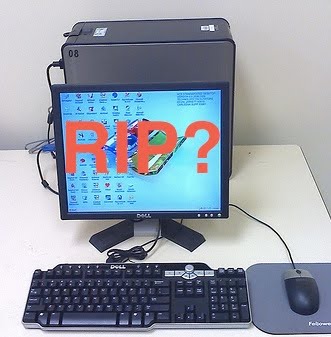
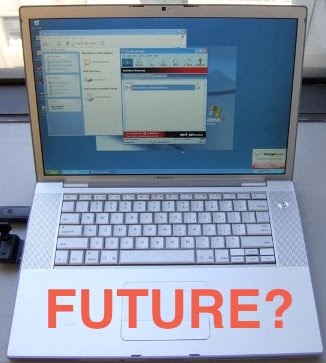
First there were mainframe computers which took up whole rooms to perform rudimentary mathematics. Then came the terminal computer, with a large server box hidden away in a big room with just a screen, keyboard and mouse on the desk. Then came the Personal Computer, with the box now so small it could fit on or under your desk - which came to be known as the desktop PC. Since then PCs have shrunk even more first with portable PCs with tiny CRTs, then there were laptops and now there are netbooks.
The miniaturisation of the computer just keeps going but in recent times a shift has begun in purchasing habits of consumers and companies alike. The desktop is dying it seems, and the laptop is becoming the new king of the hill. Apples sales results for Q3 2009 show a clear drop of 10% for Desktops and a gain of 13% for portables compared to 2008 which illustrates an overall growth but a clear swing away from Desktop PCs.
Apple has been at the forefront of so-called “All-in-one” desktops for quite some time and has arguably the most elegant and compact product in the market in the iMac as well as the more powerful but more expensive MacPro. So far as Apple specifically are concerned is the apparent shift to portables caused by the Apple desktops not being any good or just not as good value as their portable offerings?
From a cost point of view there is no doubt that the entry level iMac with a 21.5” screen, 3.06GHz Intel C2D, 4Gb RAM, 500Gb HDD at $1599 is good value when compared with a similar specification MacBook Pro 13” screen with 2.53GHz Intel C2D, same RAM, half the size HDD for $1999. The iMac screen is about 3 times bigger, CPU is faster with twice the storage space on the hard-drive and is $400 cheaper - so why would anyone want the MacBook Pro?
The answer seems to lie in several areas.
Relative Cost: In 1991 Apple introduced the PowerBook 100 for $2,500 USD. Now due to inflation, mass production and cost reductions through miniaturisation an entry level MacBook can be had for less than half this figure. In short computers have become significantly more affordable. Families who once struggled to afford one computer in the house now have several. It is practically standard practice now that all companies will allocate a computer to every employee. Universities and schools are mandating that students have their own computer as the price points are affordable for the majority of the population in first world countries. The push with students is that the student takes their own portable computer with them whichever class they may be in rather than the school outfitting every desk (which may not always be occupied) with desktop computers.
Upgradability: As costs reduce so do product life expectancies. PCs previously had working lives of 7-10 years but as the pace of PC development far outstripped this it became virtually impossible to run current software on a 10 year old computer. The desktop “tower” computer was more upgradable, but with standards changing so quickly too, lifespans dropped to 2-3 years for computers making the lack of upgradability of laptops no longer a problem and more attractive to companies in particular.
Internet: With the internet more affordable than ever more people are connected by both wireless and wireline and hence need computers to access the wealth of information available. With portable devices taking the internet “with you” wherever you may be is attractive to many people as this gives them flexibility with when and where they can use the internet. Companies too see the benefits with employees often connected by wireless devices to their work emails and servers 24 hours a day with working from home or “tele-commuting” becoming the norm in many workplaces. Wireless connectivity to the internet is not practical using a traditional desktop whereas portable computers can be taken anywhere.
Work/Life Balance: With better internet access and cheaper computers pressures from companies to get more from their employees has driven working hours both in and out of the office to new highs in many western countries. Employers are now rethinking their purchasing strategy for computers - why buy a Desktop PC which can only be used in the office when a portable computer can be taken home and around the world with work possible from anywhere on Earth?
The cost equation now should be considered more like this: a MacBook Pro is portable, has a big enough screen for work on the road (larger screens at home/work can be had by plugging in a good external monitor), the CPU is fast enough for what I need to do my job and/or use at home hence paying an extra $400 for the portability seems like a good investment.
There will always be a place for desktops, however unless major processing power is needed for graphics/video production/editing perhaps the question should be, “Why should the Desktop survive?”