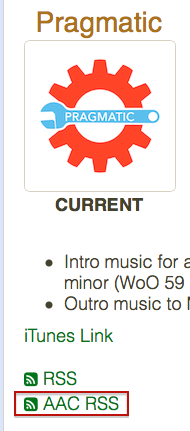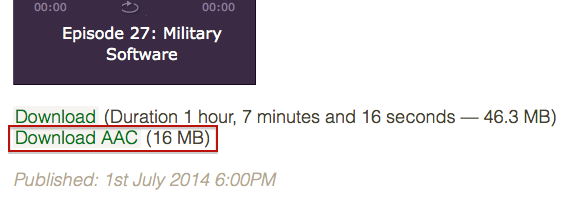Herein you’ll find articles on a very wide variety of topics about technology in the consumer space (mostly) and items of personal interest to me. I have also participated in and created several podcasts most notably Pragmatic and Causality and all of my podcasts can be found at The Engineered Network.
Twitter Debates
I’ve seen some truly horrible Twitter debates over the last few years and I’ve been involved in a few myself - just not for a while. I’ve stayed out because they don’t offer an outcome that I’m interested in. In the parlance that follows I have essentially chosen to leave the room more often than not. Thinking about it, there was a subconscious train of thought behind why and it’s taken a while for it to percolate down into this post.
Use Your Imagination For A Moment
Picture a room full of people, none of which you’ve met in person before. Each person can only say one full sentance at a time, everyone can talk at once and respond to any other persons sentance in whatever order they choose. Any person in the room can walk out at any time but comments made when they left the room are recorded for them to listen back later.
If it sounds like a cacophonic catastrophy that’s because it is. And THAT is how Twitter debates work, minus vocal tonality and visual gesturing which makes it easy to misinterpret how words are intended to be conveyed.
Debate vs Discussion
It’s generally considered rude to be interrupted and taking comments out of context is a well-know dirty practice in the media, yet in Twitter debates little regard can be definitively given to the context as reponses can only be directed to a specific 140 character comment. There’s also no indication when the other party is typing so it’s possible that faster typists or those in situations where they have time to respond more quickly1 can fire off multiple shots whilst the first party is still working on their first response.
In many respects it’s even impossible to call such discourse a debate at all. For it to be a structured debate you should have the following:
- Nominate two people to talk to discuss the pros and cons of a specific issue (i.e. no other participants are allowed)
- Each debater is provided a minimum amount of time to state their position without interruption
- Each debater must allow the other an opportunity to respond without interruption
- Once the debate has been fully delivered it may be opened up to anyone else to ask questions and each debater can choose to address them with answers
That’s Nice BUT I Don’t Want a Debate or a Discussion
More often then not I’ll post something I think is funny, topical or silly. I don’t really want a debate or a discussion about it. Feel free to start one of course but when people with tens of thousands of followers (i.e. not me) post that they like coffee (for example) they get all sorts of @mentions telling them why coffee is terrible or the one they drink is terrible or it gets personal and they are a terrible person for liking coffee or that they are a totally terrible person and its probaby because of the coffee. Meanwhile the original poster looks furtively around the room and wonders why they bothered saying anything about coffee in the first place.
Fearing reprisal the original poster refrains from responding and in the process of not responding is derided for not defending their position and eventually people either disengage completely from Twitter or just stop posting lest they get abused for having an opinion about anything.
They’re Not Trolls They’re Just at a Different Point on the Curve
I like to think that we’re all on a learning curve. Well, an infinite series of different learning curves that span all aspects of our lives, but yeah, a learning curve. Interacting with others on Twitter is an opportunity to engage with people but you have no idea where they are on their respective learning curve. They could have been on Twitter since day one, tweeted every day with dozens or hundreds of people, have learned how to balance opinions with their responses and learned to respect others, or they could be inexperienced, socially awkward and easily outraged.
I hate the terms “troll” or “jackal” because they’re simplistic, derogatory and dismissive. Most people just want to be heard and because of where they are on the learning curve may sometimes say something provocative in order to get a response from someone else. I try not to dismiss people in that situation because I used to be that person a long time ago and I learned that’s not the best way to get the attention that I was seeking. If I judge others that do that then I’m just judging how I used to be - albeit some time in the past. I never saw myself as abusive but then I am not the best to judge that of myself, let alone others.
I may well be my own harshest critic but then I also believe that everyone passes through that stage at some point. It’s only a question of when and how long they do it before they learn better.
No-one Makes You Follow Someone Else
We choose to follow who we choose to. If we don’t like what someone else is saying the answer is simple: don’t abuse them, don’t judge them, don’t be angry with them and certainly don’t track them down or tell them to die in a fire (although that last one’s become somewhat tongue-in-cheek of late). Unfollow them and move on. If you’re mingling at a party and you got bored with the conversation with one group you would just excuse yourself and go elsewhere or perhaps just quietly slip away… Is that so hard on Twitter without making a big fuss about it?
A: It’s not.
Twitter is a wonderful place to meet people you wouldn’t otherwise meet but it’s not a good place to have debate and a sub-optimal place to even have a discussion. Keep in mind everyone is in a different place on their learning curve with behaviour on Twitter. One final thing: why not cut some slack to the Twitter “personalities” that have thousands of followers they didn’t ask for. Chances are that hundreds of others will respond to their tweeted opinion anyway since all those other responders haven’t read this yet.
-
Or they could be responding via a tablet or smartphone which is usually slower to type on or maybe they’re multi-tasking or wrangling children or have just started to drive between two locations and aren’t about to text and drive or if they’re driving they can’t use voice dictation due to screaming children in the back and the list goes on and on and on… ↩︎
Tangential
Recently I’ve wanted to just chat with people I’ve met on Twitter on either Facetime Audio or Skype. I mean, why not? After doing it a few times it TurnsOutTM that some of things we discussed were worthy of a podcast (IMHO). If Pragmatic is a show highly focused on the detailed discussion of a specific topic and attempts be useful to others, then Tangential is its polar opposite.
Each week or two I’ll bring together two different guests to talk about whatever they like. Odd as it sounds I’ve had a few requests to do a show like this, so I’m going to run this as an experiment and see how it goes. The shows tagline sums it up: “An unending conversation where every topic is a tangent from the last one. Embrace the chaos.”
I also add “No-one’s done this before have they?” because I know - it’s not a new idea for the world but it’s something I’ve never done before. For Exastential and Anodised there was always preparation and planning. Not this time.
Here’s the next twist: If you want to come on the show, just ask. I already have list of people that are keen to appear but if you want to chat, ask me via the feedback form and we’ll see what we can do.
jPlayer Integration
I recently added some features to this website that have attracted a little bit of attention and thought it might be helpful to go through one of them I’ve been asked about a few times in the hope that others could find it useful. Before I begin let me start by saying: this is just my way of achieving the desired result. It is by no means the ONLY way nor is it necessarily the BEST way. I found no how-to guides or anything for this it was just a matter of experimentation to get it working. Also this implementation is for integration with Statamic. If you’re using another platform there will be similar elements but clearly the final implementation details will differ.
There are two ways in which I wanted to use jPlayer (to take over from the standard HTML5 Audio player) and that was on the podcast episode listing and on an individual episode page. In order to keep my Statamic templates clean I set up a partial theme and add it to each of my template files: ‘podcast’ and ‘podcastepisode’ as such:
{{ theme:partial src="podcastplayer" count="{{ count }}" }}
In order to pass the correct episode reference I pass the count variable to the partial (since it’s embedded in an entry listing) since this critical to tell the episodes apart. I’ve left the code the same for consistency on the podcast episode template since in that template it’s only called once and I ignore it anyway. Of course, that’s up to how you want to handle it.
The key elements of the ‘podcastplayer’ partial are all in the DIVs:
<div id="jquery_jplayer_{{ count }}" class="jp-jplayer"></div>
<div id="jp_container_{{ count }}" class="jp-audio">...</div>
Obviously how you choose to set up your jPlayer is up to you (it’s very configurable) so I won’t bore you with the specifics of how I’ve implemented mine here.
The final piece is inserting the javascript. There’s multiple ways of doing it but I’ve chosen to insert it in another partial theme called ‘podcasthead’ which I add in my default.html layout:
{{ theme:partial src="podcasthead" }}
Because it’s the most important part of making this work, here it is with only a handful of irrelevant parts removed for simplicity. Some notes to bear in mind:
-
Don’t forget to add your links and styles based on how your jPlayer needs to look.
-
All of my podcasts are hosted under the sub-directory ‘podcasts’ hence I use segment_1 to conditionally add this code. I don’t want it added to every page unnecessarily.
-
I use segment_3 to check to see if you’re looking at a specific episode. If you are segment_3 will look like “Episode-3-turn-the-damn-light-off” or similar.
-
The ‘#jquery_jplayer_1’ in the individual podcast episode section is always ‘1’ since there’s only one podcast shown on an individual page. I also had other reasons for splitting them here but that’s another story for another post.
-
Note that the ’title’ ‘_audiofolder’ ‘_audiofile’ variables are taken from each individual episodes markdown YAML header in the specific podcast sub-directory.
-
Note the use of ‘count’ to differentiate between the different jPlayer instances on the page.
-
Note that the entries listing content MUST match the settings for the page. In my case I’ve used a history of 10 episodes throughout for all of my podcasts. This needn’t be set to that depending upon your preferences.
-
I keep my jPlayer code in the _add-ons/jplayer directory but clearly this will depend on your own configuration.
{{ if segment_1 == “podcasts” }} {{ if segment_3 == "" }} {{ entries:listing folder=“podcasts/{ podcastfolder }” limit=“10” }} $(document).ready(function(){ $("#jquery_jplayer{{ count }}").jPlayer({ ready: function (event) { $(this).jPlayer(“setMedia”, { title: “{{ title }}”, mp3: “{{ _audiofolder }}/{{ _audiofile }}” }); }, play: function() { // To avoid multiple jPlayers playing together. $(this).jPlayer(“pauseOthers”); }, swfPath: “/add-ons/jplayer”, supplied: “mp3”, wmode: “window”, preload: “none”, smoothPlayBar: true, remainingDuration: true, toggleDuration: true, cssSelectorAncestor: “#jp_container{{ count }}” }); }); {{ /entries:listing }} {{ else }} $(document).ready(function(){ $("#jquery_jplayer_1").jPlayer({ ready: function (event) { $(this).jPlayer(“setMedia”, { title: “{{ title }}”, mp3: “{{ _audiofolder }}/{{ _audiofile }}” }); }, swfPath: “/_add-ons/jplayer”, supplied: “mp3”, wmode: “window”, preload: “none”, smoothPlayBar: true, remainingDuration: true, toggleDuration: true }); }); {{ endif }} {{ endif }}
That should be enough to get you running. Let me know how you go and good luck!
AAC Now Live
As previously discussed the HE-AAC v2 feed of all Podcasts hosted on TechDistortion are now live. Each is linked individually on their main podcast page as well as on individual episodes and their pages. The existing web player will remain working off the original MP3 feed as will iTunes in an effort to avoid confusion. It’s a little bit of extra work but not too much that will hopefully help those users in both situations. As always, please let me know if there are any issues and if the changes were of any benefit to you personally as I’d love to hear your feedback.